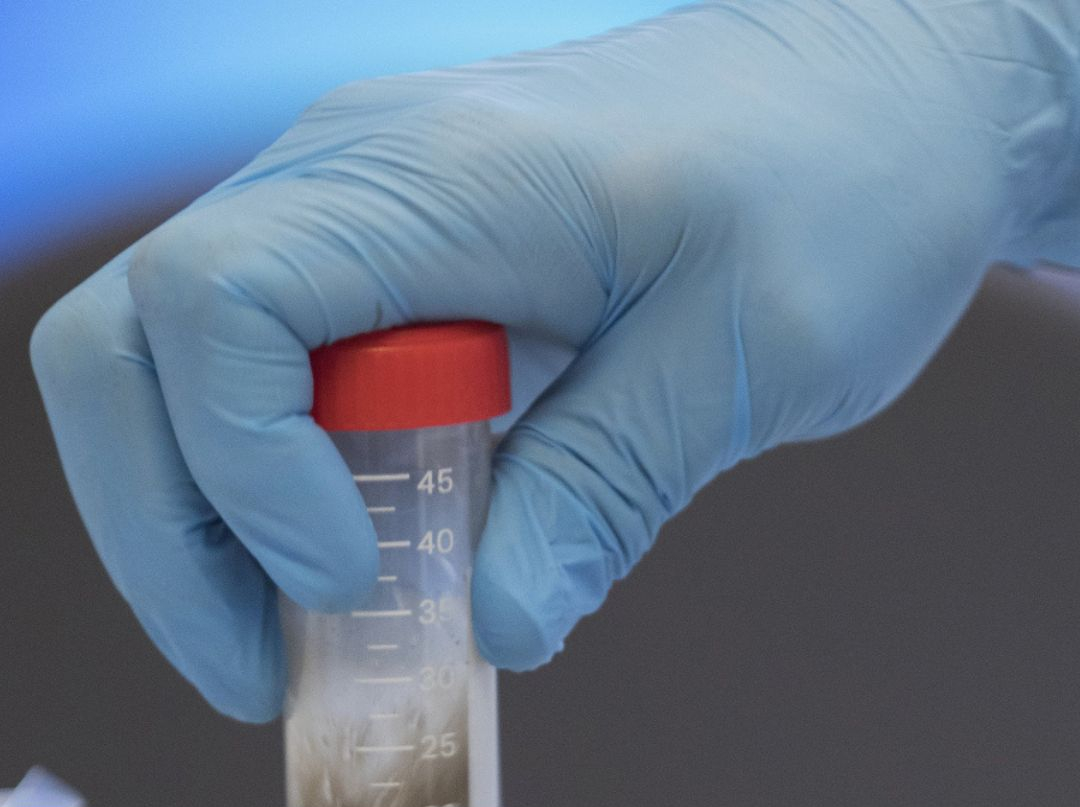Tiny Earth has built a comprehensive virtual space that gives Tiny Earth Partner Instructors (TEPIs) access to all things Tiny Earth and centralizes important information, updates, and TEPI communication. This new site will be a one-stop shop to supplement the digital curriculum that is housed in our learning management system (Canvas), as well as the Tiny Earth database, curriculum resources, webinars and workshop recordings, and frequently asked questions (FAQ). Additionally, Tiny Earth will be transitioning TEPI communication away from dense monthly newsletters and housing important information on the TEPI website, so having a UW-Madison NetID will be more critical than ever! Read more below.
Prior to the official launch in Fall 2021, we are giving TEPIs an opportunity to explore the new site, give feedback, and learn to navigate this new resource! If you have suggestions or general feedback, we encourage you to fill out this short form.
Head to tepi.tinyearth.wisc.edu to check it out!
Entering the New TEPI Website
- Go to tepi.tinyearth.wisc.edu
- Use the “Log in with NetID” option to enter your credentials. (DO NOT fill out the boxes on this screen. Entering your NetID under the normal WordPress login will prompt an error!)
- Explore!
Requesting a UW-Madison NetID
- Request a NetID by filling out this form. Please allow 3-5 business days to process requests, or email us to inquire about your request.
- After your request has been processed you will receive an invitation from “Manifest Group Systems.” Follow those instructions and allow up to 24 hours for the system to activate your account. (Check your spam/other/junk folders.)
- Upon account activation, you will also be added to the Tiny Earth “Classic” course, TE Chemistry course, and TE webinars Canvas pages.
- Use the instructions above to login to tepi.tinyearth.wisc.edu
Not sure if you already have a NetID (or forgot what it is)?
Contact tinyearth@wid.wisc.edu. Because Canvas Guest accounts are limited, please avoid making multiple requests.
Forgot your NetID password?
Click “Forgot password” or reset your password using this link.
Navigating the TEPI Website
On the Home page, you’ll find quick links to important external sites and forms, a preview of announcements, workshops and tutorials, and more!
Each Strategic Priorities subpage offers related announcements, TEPI opportunities, and other resources.
- Curriculum: Access course resources, the Canvas site, and AJEDI (antiracism, justice, equity, diversity and inclusion) materials, and updates on new courses and modules for teaching Tiny Earth Chemistry and Genomics
- Science: All things related to Tiny Earth Chemistry Hub, database, and isolates
- Community: Explore Tiny Earth community outreach, including symposia, TEPI events, and the TE Newsletter archive
- Network Expansion: Invitations to engage new TEPIs and get TEPI trainer certification
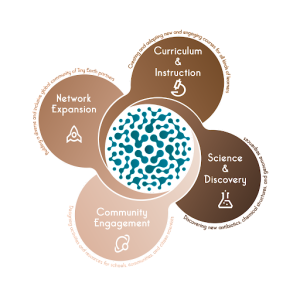
Haven’t found what you’re looking for?
- Go to the Frequently Asked Questions page under the “More” tab.
- Use the search function to find articles, announcements and updates.
- Scroll down to the footer navigation on most pages to find a general overview of the site with quick links.